A new Content Type of Affiliate has been added into the platform to add a new Top Pick Flagging System. There are two different kinds of Flagging types in the Affiliate Top Picker.
Single: This option give groups, towns and business organizations the power to Top Pick content from our system and feature it in an email. All of this content will link back to our sites. This works just like the LMC newsletter that the content managers do. More will be explained below.
Multiple: This option gives the LMC company the option to launch an Affiliate Email Program for Accommodations and Vacation Rentals. More will be explained below.
Making an Affiliate
From the workbench of the system you go to: Content > Add content > Affiliate
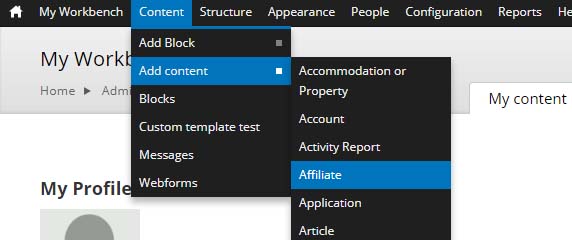
Add the Name.
Single: Name of the Affiliate plus the words Top Picker.
Multiple: Name of the Area/Destination for the program.
Set the Flagging type:
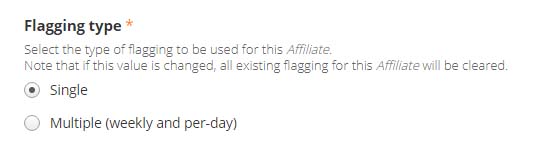
Filters
Set the filters for the Affiliate. You can filter by Sites/Destination and have the option to filter by Business Organizations that have been set up in the site. When filtering by Business Organizations, every interface that you want to pull content from must be checked under the Business Organization Affiliations section under edit of the Interface.
Filter content types.
This gives you the option to pick what Content types show on the Top Picker — for example, if a group wants to send out an email with only events. Selecting Events from this list would make it so that is the only thing that would show up on the Top Picker for them. This will keep the user from getting confused with too many choices.

Save
Accessing Affiliates
After an Affiliate has been created in the system. You can access them by clicking on the Affiliates link of My Workbench.
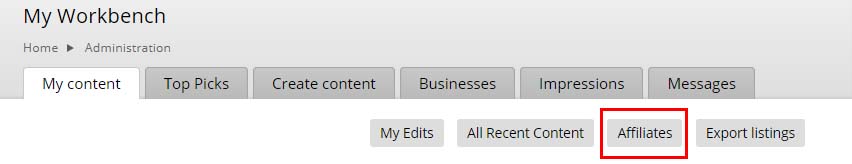
Single Affiliate
As we stated above, this option give groups, towns and business organizations the power to Top Pick content from our system and feature it in an email.
Here is a screenshot of the Top Picker for the Town of Avon in Vail, CO.
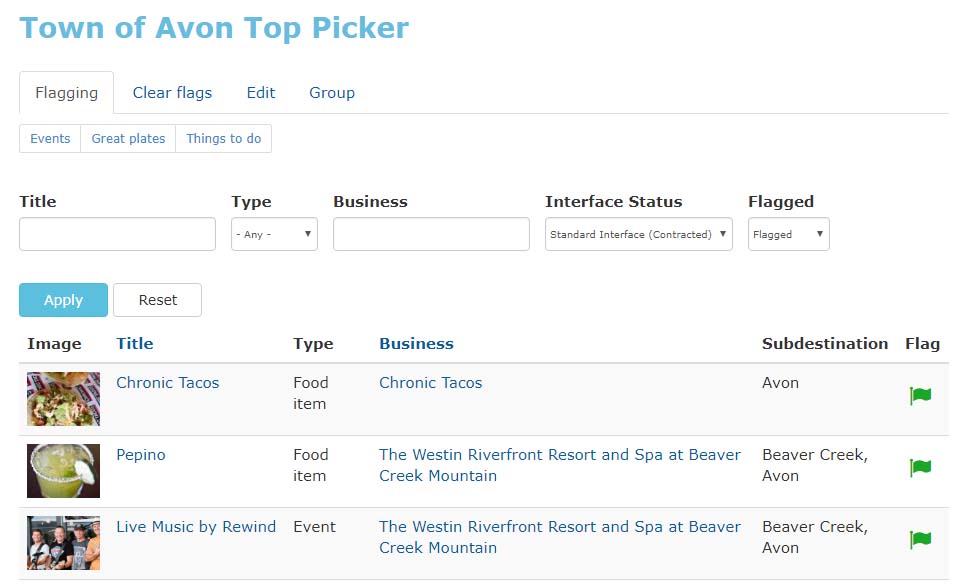
In the screen shot you can see that the Town of Avon is set to use three Content types: Events, Great Plates and Things to Do. Also take note of the single Flag column on the far right side.
Simply by clicking the flag you can determine whether the content will be featured in the email template.
Email Template
A custom email template is made for the Affiliate for them to use in MailChimp or another email program of their choice (if it supports importing templates from an external URL).
Take a look at an example for the Town of Avon: https://everythingvailvalley.com/node/5143/render-template
Group
Adding user to access the Affiliate Top Picker works the same as adding a user to an Interface. Click on the groups tab and follow the same steps.
Users Accessing the Top Picker
After a user has been added to the group they can access the Top Picker when they login.
Take a look at the example for the Town of Avon in Vail, CO.

Affiliate Email Program for Accommodations and Vacation Rentals
This program is designed to to send emails to guests of Accommodations and Vacation Rentals companies a week before they arrive to the destination and an email for every day they are in the market.
-
The LMC will set up a private MailChimp account for the Accommodation or Vacation Rental company from which the emails will be securely emailed to their guests on their behalf. There is no charge for the email account with less than 2,500 emails.
-
The format and design of the email will be personalized for their company and include their branding and links back to their website and must fully meet their approval. There is no charge for personalizing the email.
Example of a Week Before Arrival Email: https://tahoe.com/node/19753/render-template
-
The LMC will provide full support and training in setting up and maintaining the system at no charge.
-
Each day, the reservation manager for the Accommodation or Vacation Rental company will export from their reservation system the guest names, email addresses and day of arrival and departure and load them into the MailChimp account. The process takes just a few minutes, and the LMC will provide unlimited training and support on how to do this. The email addresses will be automatically deleted from the MailChimp account once the guest's stay is over.
-
The LMC will be responsible for curating and displaying a complete and updated calendar of events, things to do, restaurant specials, fishing reports and other information about all the things that make a vacation special.
-
The LMC will run banners on the email promoting things to do, restaurant, event and shopping opportunities. The LMC WILL NOT feature information for services that may compete with their company such as accommodations or real estate.
-
Their branded emails will be sent to their guest seven days in advance of their stay and each day they are accommodated by the company.
Here is a screenshot of the Top Picker:
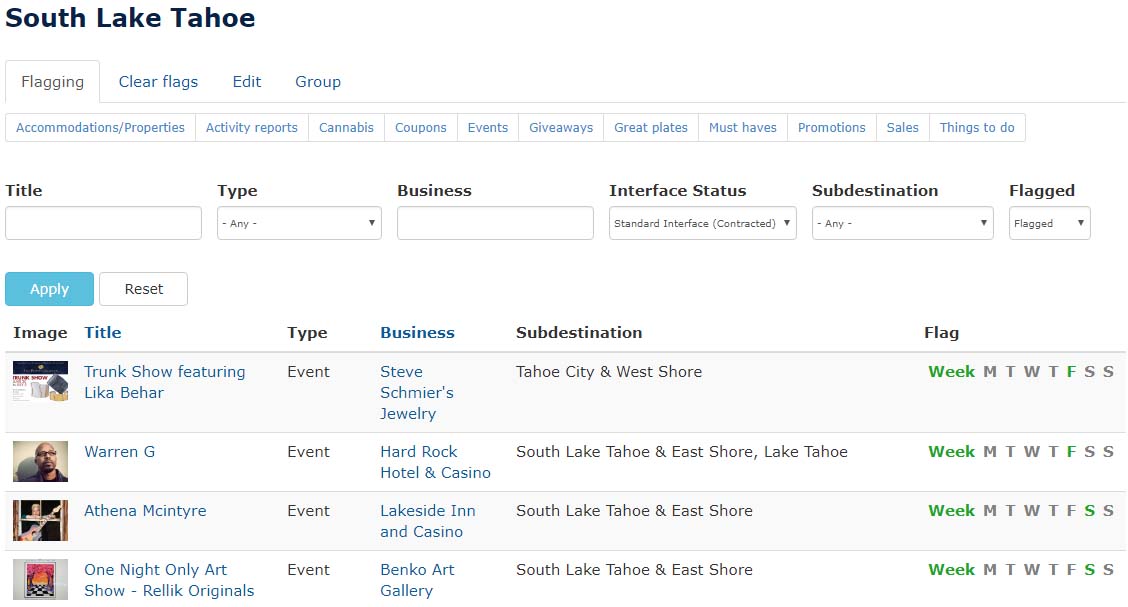
Take a look under the Flag column. You will see the different flags for the week before email and the for the days of the week. Simply by clicking the flag you can determine if the content will be featured in the email template.
Clearing Flags
At the tabs at the top of the Affiliate there is an option to clear the flags from the Top Picker for easy reset and re-picking.
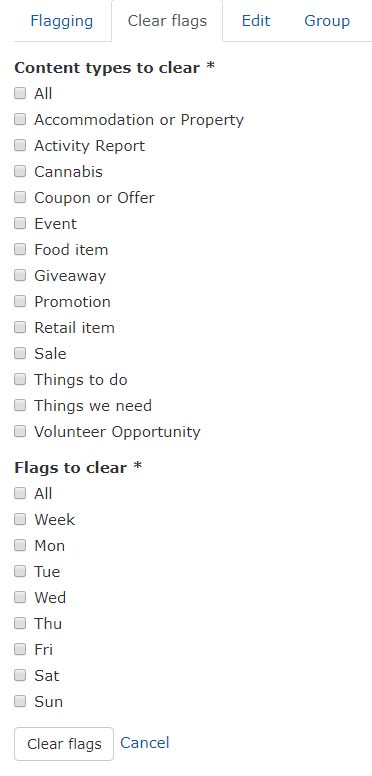
If you have any questions or comments. Feel free to email phil@oneboat.com.
