Huge changes have been completed on the dashboard of the marketing interface, the login page and the user profile. These update will be live today or tomorrow.
Interface Dashboard
The interface dashboard now has a side nav breaking the content into multiple categories. This sidebar can be accessed on every page of the content. There is no longer a need to keep clicking back to the dashboard link to make your next update.
We have also added a way for users with access to multiple interfaces to be able to jump from interface to interface via a dropdown called My Businesses. We also added a dropdown or link for users who have access to affiliate top pickers.
We have added some new blocks that show what has happened (visits, page views and impressions) on the interface in the past 30 days.
Here is what the old interface dashboard looked like:
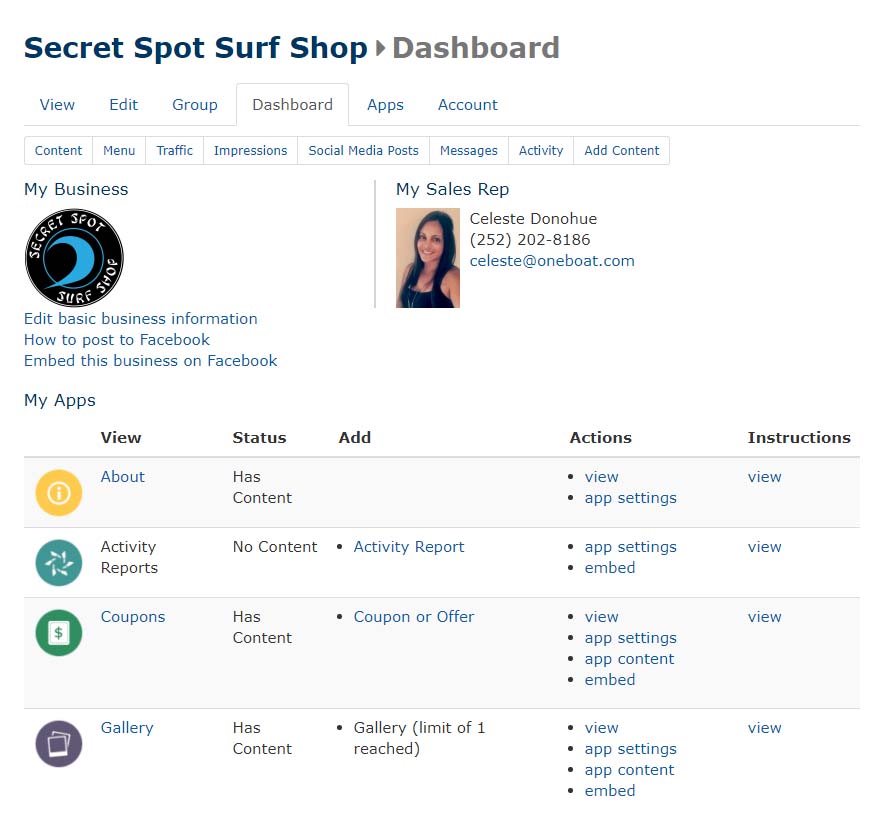
Here is what the interface dashboard what will look like now:
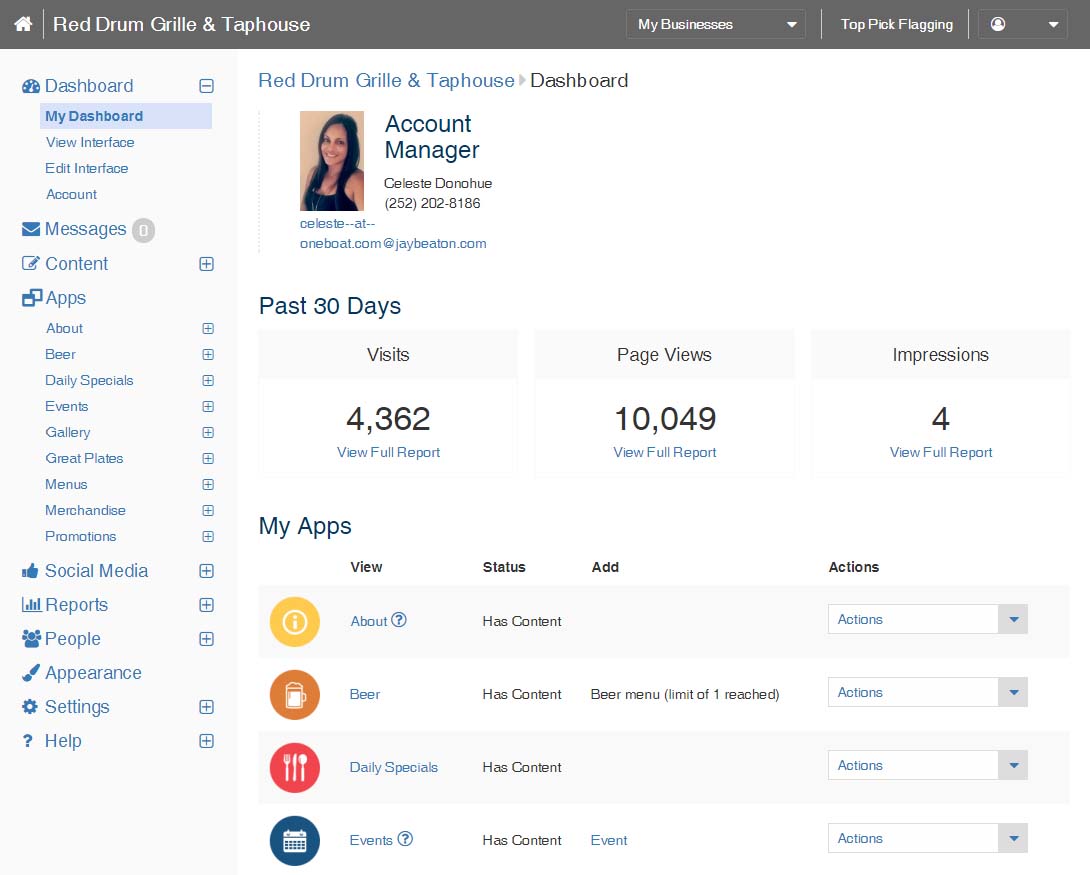
There is a number of other updates into the display of some of the content.
Login Page
We are changing the design of the login page.
Current Page:
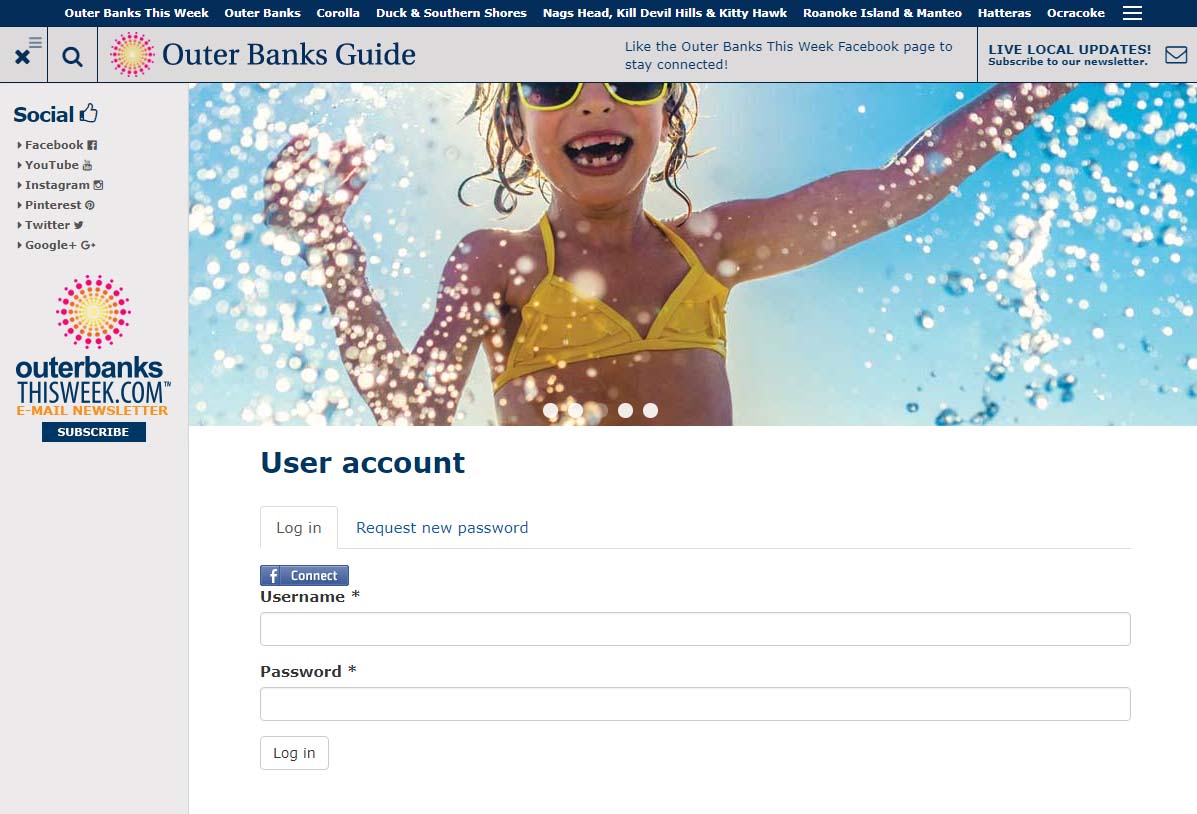
New Page Design:
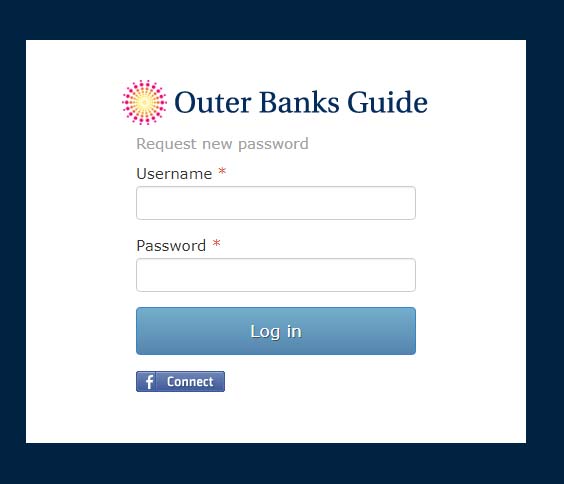
Profile Page
If a user is an Admin for multiple interfaces, when they log in they get taken to a profile page. If they are only an Admin for one interface, they skip this page and go right to the dashboard of their interface.
Here is what the user profile page used to look like:

This is how the user profile page will look now:
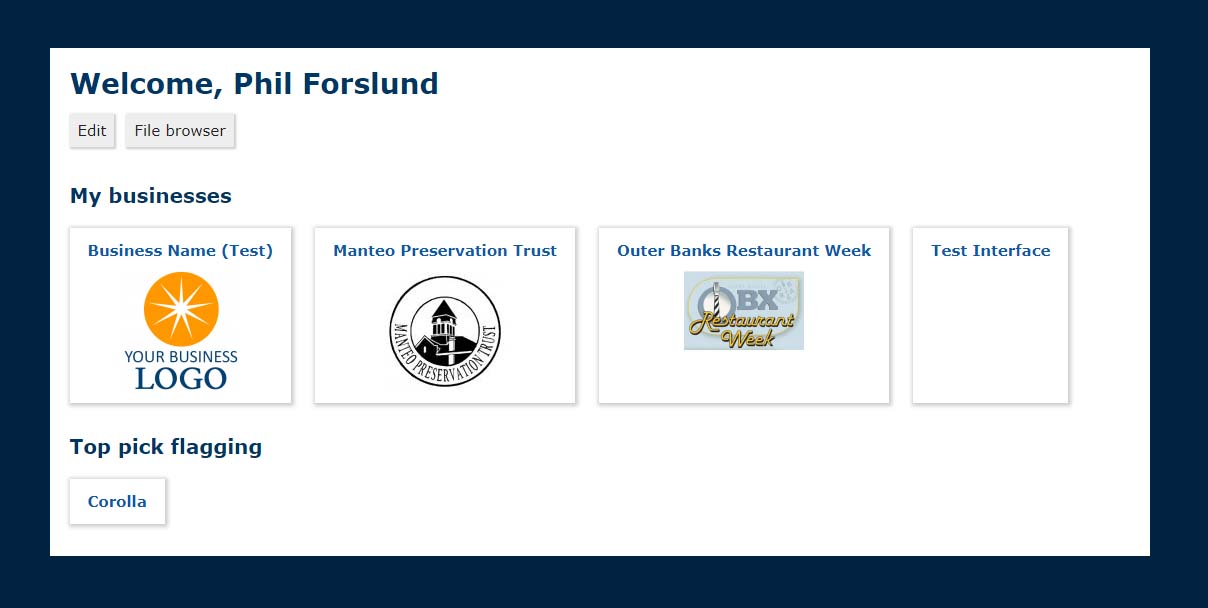
If you have any questions or comments. Feel free to email phil@oneboat.com.
