Want to give access to a third parties to be able to enter events into the platform?
You can add a user into the system and give them the role of Event Associate. This will give them access to manage and add events for every interface in the system.
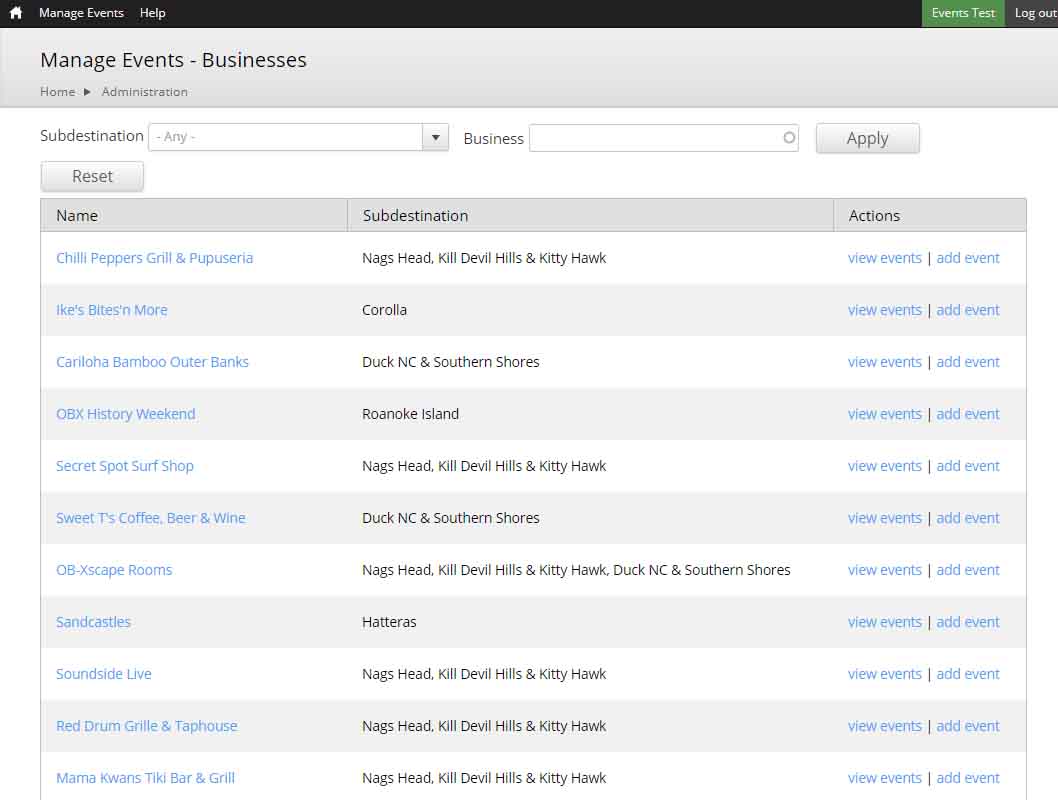
After the new event associate logs into the platform, they will be taken to the page above where they can search for interfaces, view events and add events into the system.
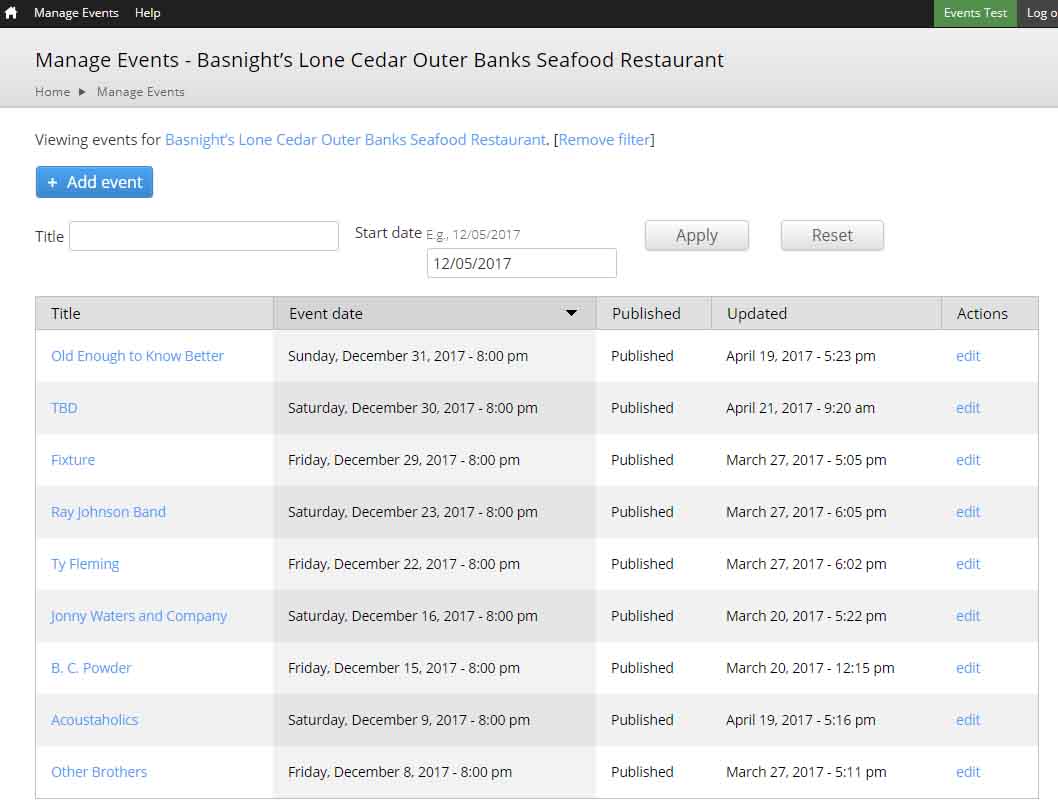
When viewing events for a set interface, you will see all the scheduled events, and the user will be able to edit all of them or [ + Add event ] by clicking the button at the top of the page.
When Event Associates add events into the platform, it keeps a log of their actions. At the end of every day, if any events have been added into the system, an email will be sent to the content managers letting them know what events have been added in.
There is also a log for this data at: yourdomain.com/admin/workbench/events/event-associate-events
You can get to this log by going to My Workbench, clicking the Events tab then clicking the Event Associate Events link in the upper right.
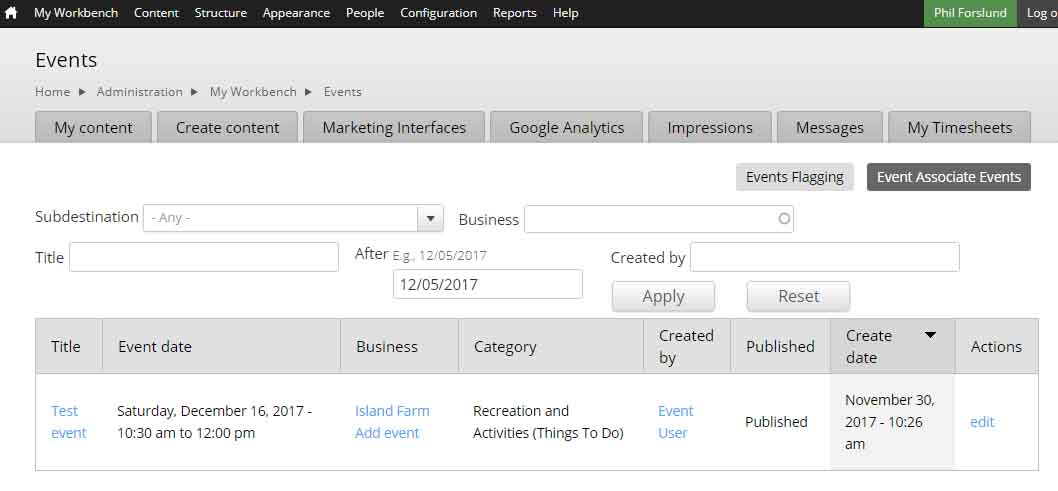
With this addition, you can get help populating the system from third parties like newspapers or other agencies.
