New Interface App – Open Houses for Real Estate
There is now a new app available under the Manage Apps section of the Interface for Real Estate Open Houses. SEO intro are being worked on for these pages and will be added to sites soon.
Enhanced Listing Updates
- Logos on listing pages now load with a low res blurred image and are loaded on demand as the user scrolls down the page. This is to help with site speed and increase rank in Google.
- Enhanced listing logos now have a new file size limit of 25kb and file size requirement of 150x150 pixels. This change is to make sure oversized images are now being uploaded onto the site. This will help with site speed.
Affiliate Program
After countless back and forth about the MailChimp caching issue, we have switched the program over to an RSS-based campaign. We added support for get[info] calls in URLs to make it so we only have to have one RSS feed per content type that is being sent in the e-blast.
The code for the RSS Feed for Events starts out with this:
{drupal:feeds/events/all/?affiliate=get[affiliate]&flag_key=get[flag_key]&items=10&time_frame=get[time_frame]&start=get[start]&end=get[end]}
You can see in the code above that the feed has multiple get[info] options. Each of these items can be set in the URL of the RSS Feed to make a custom feed without having to make a feed for each different feed you want to create.
In the newsletter template for MailChimp we have a new shortcode that looks like this:
|FEEDBLOCK:https://tahoe com/node/24444/render-template?affiliate=20758&flag_key=week&start=+7%20day&end=+13%20day|
|FEEDITEMS:[$count=30, $constrain_rss_img=N]|
|FEEDITEM:CONTENT|
|END:FEEDBLOCK|
You can see in the FEEDBLOCK that we have a template URL to a RSS feed where we are telling the feed to get the following:
affiliate=20758
flag_key=week
start=+7%20day
end=+13%20day
CRM
- The customer relationship management section of the backend underwent a number of changes to add new functionality and more sales tools for the Sales Reps.
- This section is still being developed. Please send any tweaks or issues in a support ticket.
External Feeds
- Fixed an issue where items from one business were showing up under another. This was caused by the title of the content having a space in the start of the title. Exp: " Content Title" vs "Content Title." We have added code to remove space at the start of the title when saved.
- Added support for doing content carousels in external feeds.
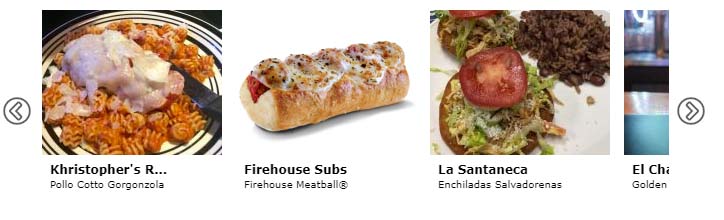
- Added support for external feeds to display listings for interfaces in feeds.
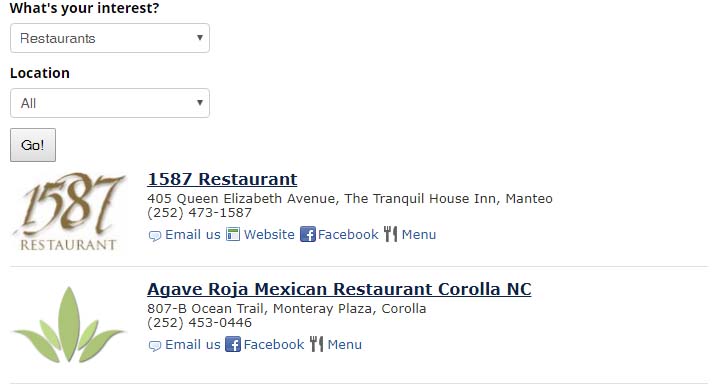
- Changed the dropdown in feeds to add Events, Eat, Shop, Play, More sections to help users find what they are looking for.
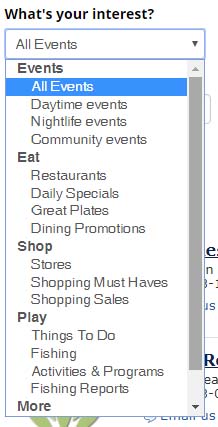
- Fixed a number of conflicting scripts issues when embedding on an external site.
- Facebook Schedule Posting – Fixed an issue where the scheduled post functionality wasn't working from interfaces.
- Apps were checked to make sure they meet the newest requirements by Graph API.
Varnish
- Removed caching from custom templates. Exp: Newsletter Templates.
- Conducted research on how caching is working on the sites and how to improve its functionality.
Associated Accounts on Listing/Interfaces
- When making an interface or listing, you have the option to associate this to a CRM Account or make a new one. You now have the option to search/add a Contact when making a new Account. Before, you would have to make the Account, save as a Draft then go back into that Account to add the Contact.
Search Function Updates
- Apache Solr was installed and configured.
- Added Faceted Search to the sites.
- Added weights to search results.
Search functionality is still being worked on. Weights of items is being adjusted and new displays are being developed based on what the user is searching for.
Eat-Shop-Play-Stay Blocks
Added new block functionality to the homepages to be able to upload images for each and tie them to the nav structure of the site.

Display Updates
- Fixed the responsiveness of model windows in mobile.
- Added functionality to be able to pick what theme to use per each sites/subdestinations.
- Fixed a number of navigation items not working on out of date browsers/displays.
- Added support for a Block for Real Estate Agents.
- Updated the display of Events in feeds to pull the event location instead of the business location.
- Event layout in mobile has been updated to a better display. View the old display on the left and the new display on the right:
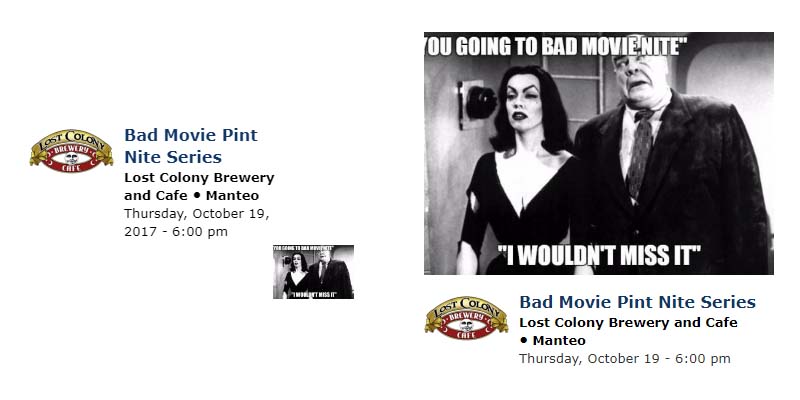
Interface Updates
- Increased the default size of the logo on Lunar theme.
- Changed the display of Contact Us section for mobile. Click to Call was added back to the phone number. Added a Locations & Hours section that when clicked is expanded.
- Added a new gallery type to be used for custom interfaces. (Constant-size thumbnails of 200x200.)
- Slideshows can now be set/created on each App in the system. Custom Interface Slideshow Manuel
- Updated permissions for Business Owners when the Appearance section of the interface is turned on. They now have access to edit App Settings for each App.
- Beer App – Fixed an issue where breweries were not being pulled correctly with the beers.
- Events App – The time field minutes was changed to 5-minute increments instead of 15 minutes.
- Vacation Rentals App – Property Title was added the the Manage Rentals display.
- When an interface has multiple addresses, it now removes the address from the footer. Before it would just display the first one.
- Accommodations App – Fixed a bug where the type dropdown was showing when only one app was installed.
- Slideshow – Fixed some responsive sizing issues of images.
- Impressions Block – Fixed an issue where if content was unpublished the impressions were not being calculated in the past 30 days block.
- Cannabis App – Fixed a display issue where random %% were being displayed next to images.
- HTML App Settings – LMC users were given permissions to change the max amount of content that could be created for this app.
- App Settings – Fixed a permissions bug where LMC users lost the permissions to change App Title field.
- Google Fonts for custom Interfaces – Added function in site settings to be able to support additional fonts with the click of a button.
- Fixed a number of custom interface template issues from adding the custom interface dashboard into the system.
- The Play button on featured videos was adjusted for desktop and mobile display.
- Added support for system shortcode in Filtered HTML body sections. (This will let you add an app gallery via shortcode without having to set the section to Full HTML.)
- A new field set for Real Estate has been added into the Category info section of the interface.
- Lunar Theme – Added support for Live Content display.
- Real Estate App – Changed the Book Now button to More Details.
- Flagging items (Must Haves for example) now shows up in the Activity Log of the interface.
- The Featured image field in the backend of the interface is now required. This image is used in the interface listing display of feeds and in other places when a featured image for the business is needed.
Interface Instructions
Updated all manuals and added the following documents to the interface dashboard:
- Beer Menu: http://www.oneboat.com/instructions/Beer.pdf
- Coupon: http://www.oneboat.com/instructions/Coupons.pdf
- Daily Specials: http://www.oneboat.com/instructions/Daily-Specials.pdf
- Great Plates: http://www.oneboat.com/instructions/Great-Plates.pdf
- Real Estate Listings: http://www.oneboat.com/instructions/Real-Estate.pdf
- Vacation Rentals: http://www.oneboat.com/instructions/Vacation-Rentals.pdf
When the Appearance section of an interface is turned on, the manuals will be displayed under the help section of the dashboard.
Appearance
- App Slideshows – https://oneboat.com/instructions/Custom_Interface_Slideshows.pdf
- Admin Settings (this can only be viewed by LMC users) – https://oneboat.com/instructions/Custom-Interface-Manual.pdf
Workbench
- Added a new dropdown in Content > Add Content for Interface content to help reduce clutter in the display.
- Removed the Revert/Moderate option for a number of content types in the system.
- Removed a number of elements that are not used from the Workbench of Authors.
- Columns name change – changed Type to Content Type
- Columns name change – changed Category to Business Type
- For all users but Business Owners: The User Profile page is skipped upon login and taken straight to the Workbench.
- If Business Owners have more than one business, taken to User Profile page. If only one business, taken right to the dashboard of that interface.
Search Engine Optimization Tweaks
- New shortcode added to the system that will count the number of listing on a page and add it into the Title Tag of the page. Exp: All 317+ Outer Banks Restaurants.
- Added a new default meta tags to the system to better label Title Tags for pages.
- Fixed some SSL/non-SSL content issues where content was still being displayed as http instead of https.
- Tweaks were done to the XML sitemap for custom interfaces.
- Image Toolkit – We have reduced the display of images on the size from 100% to 80% to help with site speed.
- HSTS Headers added to SSL Sites – A way of showing Google that we only use SSL.
- Removed input fields from any non-SSL page to keep Google from flagging the page as NOT SECURE. Exp: Login fields from non-SSL interfaces.
- Changed some core drupal programming to remove any <H2> in the code that were not being used as an H2.
- Content Carousel – Images are first loaded blurred at a really low res size and then loaded on demand to help with speed. The size of the images has also been tweaked for optimal display.
Keyword Listing Phrase
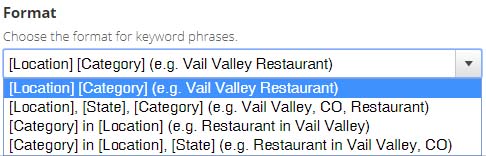
Here is an example of what the keyword phrase looks like:

System
- Category dropdowns on page now only populate with categories that have items associated with them. For example, the Aquarium category would not show on the Ocracoke Things To Do page because there is no listing set for the category of Aquarium for Ocracoke.
- Implemented the Google Analytics asynchronous code for adjusted bounce rate.
- Added support for an Instagram block. Can be seen on the hp of obxguides.com.
- Made the hamburger on the top nav not clickable. Before, if you clicked on it, it would take you to the homepage.
- WYSIWYG Editor – Fixed a bug where the image input button wasn't being displayed when set as Full HTML.
If you have any questions or comments. Feel free to email phil@oneboat.com.
